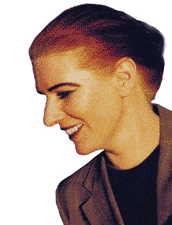Idiom WorldServer did not save the project file : is there a way to find the last version ? Thread poster: Virginie Bordes
|
|---|
Hi all !
I have been using Idiom Worldserver Workbench to work for a specific (good) client for a few months without any trouble so far. Today I have tried and reopened a project file to complete the translation of one of the assets and when the asset opened, there were no translated segments displayed anymore. So all the work I have done is lost (almost 12k words). I have searched for something like a temp file on my PC but could not find anything. All the work I have done has just... See more Hi all !
I have been using Idiom Worldserver Workbench to work for a specific (good) client for a few months without any trouble so far. Today I have tried and reopened a project file to complete the translation of one of the assets and when the asset opened, there were no translated segments displayed anymore. So all the work I have done is lost (almost 12k words). I have searched for something like a temp file on my PC but could not find anything. All the work I have done has just disappeared.
Is there anyone out here who has any idea of what happened ? Is there a slight chance that my work has been saved somewhere I just don't see (as Idiom features an auto save function) ? The job is due tomorrow noon and at this point I see no other option but do it all over again.
Many thanks in advance for any help ou suggestions !
Virginie ▲ Collapse
| | | | Hamid Aydin 
Türkiye
Local time: 03:08
Member (2008)
English to Turkish
+ ...
| "Complete" button? | Aug 12, 2012 |
Hi Virginie,
I also have been using SDL Worldserver via web browser. I am not sure you mean the program Idiom or SDL Worldserver, if it is WS maybe you accidently clicked "complete" button, and your project may be seen completed by the project manager. If you clicked "complete" button, then you couldn't see that project anymore.
In this case, you should ask your PM whether you project is seen as completed. If so, you can ask him/her to return the project. Then you could... See more Hi Virginie,
I also have been using SDL Worldserver via web browser. I am not sure you mean the program Idiom or SDL Worldserver, if it is WS maybe you accidently clicked "complete" button, and your project may be seen completed by the project manager. If you clicked "complete" button, then you couldn't see that project anymore.
In this case, you should ask your PM whether you project is seen as completed. If so, you can ask him/her to return the project. Then you could be able to complete.
Regards,
Hamid. ▲ Collapse
| | | | | Idiom Work Bench Software | Aug 12, 2012 |
Hamid Aydin wrote:
Hi Virginie,
I also have been using SDL Worldserver via web browser. I am not sure you mean the program Idiom or SDL Worldserver, if it is WS maybe you accidently clicked "complete" button, and your project may be seen completed by the project manager. If you clicked "complete" button, then you couldn't see that project anymore.
In this case, you should ask your PM whether you project is seen as completed. If so, you can ask him/her to return the project. Then you could be able to complete.
Regards,
Hamid.
Thank you for your reply Hamid and sorry for misleading post.
I'm actually using the software Idiom Work Bench. It is designed so it automatically saves any changes in a project. For some reason it did not and in fact the program opened the project as a new one.
Regards,
Virginie
| | | | | Do you open .WSPRJ or .WPZ/.XLZ? | Aug 13, 2012 |
Hello Virginie!
Mayby you try to open .WPZ/.XLZ instead of .WSPRJ
In such case Idiom warns you that such project, TM and TB already exist and all your work will be lost in case you proceed.
Using hourly backups lets to avoid such problems.
Best,
Oleg
| | |
|
|
|
| Hourly backups ? | Aug 13, 2012 |
Oleg Karnaushenko wrote:
Hello Virginie!
Mayby you try to open .WPZ/.XLZ instead of .WSPRJ
In such case Idiom warns you that such project, TM and TB already exist and all your work will be lost in case you proceed.
Using hourly backups lets to avoid such problems.
Best,
Oleg
Hello Oleg,
Thank you for your reply. I spoke to the project PM and it looks like this is what I have done. I am now translating the whole project (10k) again from scratch ( (
I wonder if you could explain to me how to use hourly backups as I would like to avoid such a mishapp again.
Many thanks in advance.
Kind regards,
Virginie
| | | | | There are a lot of backup software | Aug 13, 2012 |
Hi Viginie,
The simpliest way is to setup "Backup and Restore" component on Windows control panel.
Other software (like Second Copy) provides advanced configuration options and simpler interface.
Hope it helps and wish you never loose your work again
Oleg
| | | | Nicole Schnell 
United States
Local time: 17:08
English to German
+ ...
In memoriam | Did you export your project from time to time? | Aug 13, 2012 |
Export for Desktop Workbench if you want to save as .wpz, or for Worldserver if you want to save as .xlz. That's the only way to save your document properly, and I do that approximately after every second segment. During my first job in Idiom I fell for same bizarre statement in their tutorials: Auto Save. Hahahaha! I lost 6000 words. The only person who found this amusing was the PM who told me to go back to the drawing board and do this correctly the next time by exporting my files.
| | | | Nicole Schnell 
United States
Local time: 17:08
English to German
+ ...
In memoriam | Did you check the Idiom project folder? | Aug 13, 2012 |
Virginie Bordes Schmitt wrote: I am now translating the whole project (10k) again from scratch  ( I wonder if you could explain to me how to use hourly backups as I would like to avoid such a mishapp again.
The mysterious folder where Idiom will save your TM and such automatically, independently from the file folder where you keep your client's project. You might be able to find at least the TM there.
| | |
|
|
|
| To Nicole, Hamid & Oleg | Aug 19, 2012 |
Many thanks for taking the time to answer me.
At least I know better for the next job !
I have translated the whole project again exporting the segments to wpz every 30 min and will do so from now on.
Kind regards,
Virginie
| | | | Nicole Schnell 
United States
Local time: 17:08
English to German
+ ...
In memoriam | Yikes. Respect! | Aug 19, 2012 |
Virginie Bordes Schmitt wrote:
I have translated the whole project again
| | | | Samuel Murray 
Netherlands
Local time: 02:08
Member (2006)
English to Afrikaans
+ ...
| On using Idiom files | Aug 20, 2012 |
Virginie Bordes Schmitt wrote:
Today I have tried and reopened a project file to complete the translation of one of the assets and when the asset opened, there were no translated segments displayed anymore. So all the work I have done is lost (almost 12k words).
I'm not sure if you're aware of this, but you should double-click the XLZ or WPZ file only once, at the start of the project. Double-clicking it creates the project. After that, if you close Idiom and wish to later continue working on the project, you SHOULD NOT double-click the XLZ or WPZ file, because it will then recreate the project from scratch. Instead, open Idiom by itself, and use the "Recent" menu (not sure exactly what it is called) to reopen the most recently opened project.
I find this a very confusing way to do it for people who are not used to it. I mean, the natural assumption is that the file you open when you start the project is the file that you should open again when you work on that project the next day -- but with Idiom that is precisely not the case, and doing so will cause you to lose all your work.
Virginie Bordes Schmitt wrote: Oleg Karnaushenko wrote:
Maybe you tried to open .WPZ/.XLZ instead of .WSPRJ. In such case Idiom warns you that such project, TM and TB already exist and all your work will be lost in case you proceed. Thank you for your reply. I spoke to the project PM and it looks like this is what I have done. I am now translating the whole project (10k) again from scratch  (
Well, whenever I exit Idiom, I save the project as a WPZ file (with the day's date). Then, when I want to continue working on that project again, I open that WPZ file (and ignore the warnings), because it contains the project in its most recent state. Don't forget to either delete your old WPZ/XLZ files or to keep them somewhere where you would not be tempted to double-click them. So, whenever I exit Idiom, I have one WPZ file left in the job folder (the previous WPZ file I move to an "old files" subfolder), so that I know which WPZ file to double-click next time I need to work.
| | | | To report site rules violations or get help, contact a site moderator: You can also contact site staff by submitting a support request » Idiom WorldServer did not save the project file : is there a way to find the last version ? | Wordfast Pro | Translation Memory Software for Any Platform
Exclusive discount for ProZ.com users!
Save over 13% when purchasing Wordfast Pro through ProZ.com. Wordfast is the world's #1 provider of platform-independent Translation Memory software. Consistently ranked the most user-friendly and highest value
Buy now! » |
| | TM-Town | Manage your TMs and Terms ... and boost your translation business
Are you ready for something fresh in the industry? TM-Town is a unique new site for you -- the freelance translator -- to store, manage and share translation memories (TMs) and glossaries...and potentially meet new clients on the basis of your prior work.
More info » |
|
| | | | X Sign in to your ProZ.com account... | | | | | |