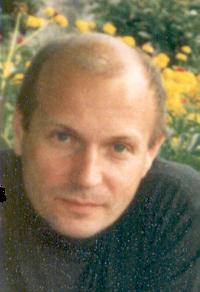| Pages in topic: [1 2] > | Choosing a CAT tool for the first time Thread poster: angieangela
|
|---|
Hi!
I would like to train myself with different CAT tools. How should I decide one instead of one other? I've red different posts on the same subject, but everyone wrote about them experience without any technical explanation.
Which are the real differences? How can anyone choose a precise tool? A translation company choose a software or the choice depends on the employee?
I think I'll try Déjà-vu, Wordfast Pro and memoQ. These softwares need internet connection?
... See more Hi!
I would like to train myself with different CAT tools. How should I decide one instead of one other? I've red different posts on the same subject, but everyone wrote about them experience without any technical explanation.
Which are the real differences? How can anyone choose a precise tool? A translation company choose a software or the choice depends on the employee?
I think I'll try Déjà-vu, Wordfast Pro and memoQ. These softwares need internet connection?
Thank you,
Angi3 ▲ Collapse
| | | | | Why not considering Trados Studio as well? | Apr 1, 2014 |
I would also recommend you to consider trying Trados Studio as the CAT that is most often required by translation agencies.
Otherwise, I would join your call for a round-up comparison of the most popular CATs.
| | | | PrismaTrans
Ireland
Local time: 18:05
Portuguese to English
| Hijacking question slightly, sorry (but hopefully helpful to you too) | Apr 1, 2014 |
I am wondering which software to use as well. I was originally drawn to Trados as I've heard that it is the biggest in the industry and having looked at some tutorials online, it looks like a very good tool.
However, I am currently working as a Project Manager and I use WordFast everyday, I am quite familiar with it,
Obviously, you want to be able to use your software well and the price difference between the two is not insignificant either, but I´m serious about mak... See more I am wondering which software to use as well. I was originally drawn to Trados as I've heard that it is the biggest in the industry and having looked at some tutorials online, it looks like a very good tool.
However, I am currently working as a Project Manager and I use WordFast everyday, I am quite familiar with it,
Obviously, you want to be able to use your software well and the price difference between the two is not insignificant either, but I´m serious about make a career out of this and don't want to be shortsighted. ▲ Collapse
| | | | finnword1
United States
Local time: 13:05
English to Finnish
+ ...
My experience has been that the clients asking for "SDL Trados" (whatever that means) want you to work cheap, and often reverse auction their jobs. Those who don't care which tool you use, are willing to pay more. Some tools benefit translation companies, others are designed with translators in mind.
| | |
|
|
|
| there is no other way | Apr 1, 2014 |
... How should I decide one instead of one other?
Test them
There is no other way
All programs have 30-days evaluation period.
All of them have a decent help file where you can find sections 'first steps'
Nobody but you .. will be able to decide which is the best for YOU
| | | | Diana Obermeyer 
United Kingdom
Local time: 18:05
Member (2013)
German to English
+ ...
| slightly biased account | Apr 1, 2014 |
I have one main tool - MemoQ - that I prefer and others to serve certain agencies. I tested 10 tools in depth before making a decision. None of the tools mentioned require an internet connection. I get as many requests for MemoQ as for Trados from agencies, so I am under the impression that this gap is closing. I have also come across an agency that has negotiated a discount on Wordfast for its translators to move everyone across. I think quite often consistency issues are as much a factor as po... See more I have one main tool - MemoQ - that I prefer and others to serve certain agencies. I tested 10 tools in depth before making a decision. None of the tools mentioned require an internet connection. I get as many requests for MemoQ as for Trados from agencies, so I am under the impression that this gap is closing. I have also come across an agency that has negotiated a discount on Wordfast for its translators to move everyone across. I think quite often consistency issues are as much a factor as potential discounts. Most tools are also working really hard on compatibility issues, so it is often possible to serve an agency with their preferred format without having the same tool.
This is not a comprehensive list, and solely based on my experience:
MemoQ - Formatting is very good in general, but sometimes leaves out tables of contents. Can be used for InDesign files. Easy placement of tags; great monolingual review function helps especially with format heavy documents; can be linked to other monolingual and bilingual documents for context TM (corpora); compatible with most CAT tools. Very intuitive design allows you just to jump in and get started. I'm not the most techy person, and even I can customise segmentation or similar daunting tasks with ease. Easy mix and match of various TMs and glossaries, even across language variants. Very quick and genuine support team, always willing to go the extra mile.
Wordfast - Very easy to use. In the classic version, I love that you can place any given word into the target after typing the first letter without setting it as a non-translatable. Both load very fast and Classic is great, if you regularly receive smaller files as you can load it straight in the document, which can save a lot of time. In certain texts, I find it helpful to see where exactly I am in a document. While other CAT tools allow a preview, it doesn't quite have the same effect. Pro has a really nice view for the fuzzies so you can see a number of them without having to toggle. The TMs can be used for both, so if you choose this, I would probably go for the package - it's not a big price difference. Formatting can be an issue with both.
DejaVu - Big program, so you need a high spec computer, otherwise it will get pretty slow. Some formatting issues, especially when there are editable graphics in the file, the text can end up quite on the other side of the document. Very easy glossary creation and good TM management, so quite a good choice if you have a lot of complex files in a specialty field. Requires a little bit more effort to learn, but the online tutorials are very good.
So really, it comes down to the type of documents you expect to receive. All three offer a free full version trial.
The other big one:
Trados - Tag placement is often annoying. Spaces are shown as spaces, which means you need to copy and paste the space or copy source to target and then overwrite, rather than just press a tag button. If there are bolded words in a sentence, you need to write the sentence first and then bold it, as it won't return to normal text afterwards. Help is slow and expensive. On the plus side, formatting is very good, comprehensive TM and glossary.
You will need a fairly high spec computer, as it takes up a lot of space and will slow down considerably otherwise. Expect bugs after Java updates. ▲ Collapse
| | | | Emma Goldsmith 
Spain
Local time: 19:05
Member (2004)
Spanish to English
| Help to balance the bias | Apr 2, 2014 |
Dianaft's comments and comparison of CAT tools will be very useful for the OP. To make the post even more helpful, I'd like to iron out some of the bias:
dianaft wrote:
Trados - Tag placement is often annoying.
In all tools you have to make sure tags are respected in target segments. There are lots of ways to do this. In Trados Studio you can use the mouse, keyboard or quick inserts. Paul Filkin wrote a good post to explain these methods: http://multifarious.filkin.com/2012/09/10/working_with_tags/
Spaces are shown as spaces, which means you need to copy and paste the space or copy source to target and then overwrite, rather than just press a tag button.
Spaces are shown as spaces in all the CAT tools I've worked with (Studio, MemoQ, Memsource, Wordfast, XTM). No copying and pasting is needed, just press the spacebar. In most tools, including Studio, you can choose to show white space characters or not. Some tools (MemoQ) turn tabs into tags, which I find rather unintuitive, but I'm sure you can get used to it.
If there are bolded words in a sentence, you need to write the sentence first and then bold it, as it won't return to normal text afterwards.
No, you can click Ctrl+B, write your bold text and then just use the arrow key to move on. (Or use one of the methods suggested in the above link).
Help is slow and expensive.
Help can take an hour or two or a day or two, depending on how urgent your case is.
The cost is similar:
Studio 2014 support costs €139/yr
MemoQ is 20% of the list price (i.e. €124/yr).
Both give you support and free upgrades.
Both also both provide free support for installation, licensing and bugs even if you don't choose to buy support.
You will need a fairly high spec computer, as it takes up a lot of space and will slow down considerably otherwise.
I agree. Computers over 5 yrs old (e.g. with just 2 MB RAM) will process very big files very slowly in Studio.
Expect bugs after Java updates.
Yes, this is a problem if you use termbases. I understand that SDL is working on a way to use termbases without Java. Still, everyone is entitled to free support for Java-related issues.
| | | | dasmi
Local time: 19:05
English to Italian
+ ...
| OmegaT: no doubt | Apr 2, 2014 |
I work regularly with 3 software: MemoQ, Trados Studio and OmegaT.
Trados Studio is the most sold and widespread, but it is the worst.
Then there is MemoQ: of all the commercial tools I tried, it is the best. It allows to work with Studio files as well.
And then there is the clear winner: OmegaT. This is open source and has been strongly developed in the last year or so and now can be compared with the commercial tools. And it beats them all!
<... See more I work regularly with 3 software: MemoQ, Trados Studio and OmegaT.
Trados Studio is the most sold and widespread, but it is the worst.
Then there is MemoQ: of all the commercial tools I tried, it is the best. It allows to work with Studio files as well.
And then there is the clear winner: OmegaT. This is open source and has been strongly developed in the last year or so and now can be compared with the commercial tools. And it beats them all!
OmegaT benefits:
- Best concordance window: with a simple CTRL+F you open a window allowing you to search memories, glossaries and source text. There is also the option of searching a folder with reference files. The search is faster than other CAT tools.
- Easy of use: just launch it and start to translate. There are no Import/Export operations to do, updating etc. Just put the files you have to translate in the source folder (every OmegaT project has a source folder) and start translating. There aren't bilingual files, so if your customer updates the file, you just copy the file in the source folder and you will have it updated in OmegaT also. If your customer sends you bilingual files from other CAT (like the sdlxliff files from Trados Studio), you just put them in the source folder and translate them. If your customer sends you a translation memory, you just put it in the tm folder and you will have fuzzy matches in OmegaT.
- No Internet needed: if you want, you can set an SVN server to work in team (and you need Internet for this), but normal projects are offline, just folders on your computer.
-Works on Linux and Mac as well: other tools don't!
-No demo versions, but the real thing: OmegaT is opensource. If you want to try it, just download it. There is no limited demo version or trial expires.
-Best support ever: if you have a problem, just write to the support forum (https://groups.yahoo.com/neo/groups/OmegaT/conversations/topics). OmegaT users and developers will answer. All questions I posted there, have been answered and resolved in no more than 2 hours. To post questions, you have to subscribe to the group, but they accept all OmegaT users. MemoQ has a good support service, but not as good! Trados support is, once again, the worst. Ah, and for commercial CAT support, after the first year you have to pay (they have support contracts ad hoc).
-Availability of all versions: if the software upgrades but you are not happy with the latest releases, you can always download a previous version. Commercial software houses instead remove old versions, as they want to sell only the latest one.
- No licences to manage, move, request etc.: it is open source: it is free for everyone!
-Customize it: if you are a programmer and/or you know Java, you can just change it according to your needs. Or add customized plugins to it. Or customized scripts to do specific text operations.
-etc. etc. etc.
Download it at http://www.omegat.org/ ▲ Collapse
| | |
|
|
|
Susan Welsh 
United States
Local time: 13:05
Russian to English
+ ...
| Search the site - and a vote for OmegaT | Apr 2, 2014 |
This question has been asked many times, and there is tons of information in the Proz forums.
I second dasmi, though -- OmegaT is my tool, and it suits my needs 100%.
| | | |
From the ergonomic point of view, CAT tools that plug directly into your normal text editing environment - such as pre-Studio versions of Trados (no longer available), Wordfast Classic or Anaphraseus - are in my opinion vastly superior to standalone tools.
On the other hand, in terms of responsive software support, rapid adoption of new features and cross-compatibility with a number of mutually incompatible proprietary tools, the open source software development model wins if the s... See more From the ergonomic point of view, CAT tools that plug directly into your normal text editing environment - such as pre-Studio versions of Trados (no longer available), Wordfast Classic or Anaphraseus - are in my opinion vastly superior to standalone tools.
On the other hand, in terms of responsive software support, rapid adoption of new features and cross-compatibility with a number of mutually incompatible proprietary tools, the open source software development model wins if the software package in question is mature enough to attract a sufficient user base. So, OmegaT may be a good candidate, and Anaphraseus is probably still too young. ▲ Collapse
| | | | jorvaor
Spain
Local time: 19:05
English to Spanish
+ ...
| OmegaT, but try some others as well | Apr 2, 2014 |
I like OmegaT a lot for two reasons:
1. Without experience in any other CAT tool, I learnt the basics with just the quick introduction text that opens automatically whenever you start the program.
2. It is free, which is great when you are using a CAT tool for the first time and don't know if you really need it.
My advice would be download, intall and learn to use OmegaT. Then, compare it with two or three other programs (free trial versions, of cour... See more I like OmegaT a lot for two reasons:
1. Without experience in any other CAT tool, I learnt the basics with just the quick introduction text that opens automatically whenever you start the program.
2. It is free, which is great when you are using a CAT tool for the first time and don't know if you really need it.
My advice would be download, intall and learn to use OmegaT. Then, compare it with two or three other programs (free trial versions, of course). Then, choose. ▲ Collapse
| | | | hectapolis (X) 
Netherlands
Local time: 19:05
English to Bulgarian
+ ...
| OmegaT and Word Fast Anywhere | Apr 3, 2014 |
Agreeing with some of the posts above - I am also fan of OmegaT because it is very easy to use and it is free. For some fast work and if I know I will be traveling, etc. I like working with Word Fast Anywhere - also free and makes use of google translate, which saves time typing for simple translations.
| | |
|
|
|
esperantisto 
Local time: 20:05
Member (2006)
English to Russian
+ ...
SITE LOCALIZER | For the sake of objectivity | Apr 3, 2014 |
dasmi wrote:
-Works on Linux and Mac as well: other tools don't!
While I’m fan of OmegaT, I have to point that the above statement is not correct. Wordfast Pro, CafeTran and Swordfish Translation Editor run under Linux and MacOS. All three programs are in Java, just like OmegaT. Anaphraseus also runs (in Apache OpenOffice/LibreOffice). And using Crossover Linux, you can run memoQ, although it does not perform as good as under Windows.
| | | | Michael Beijer 
United Kingdom
Local time: 18:05
Member (2009)
Dutch to English
+ ...
| | Interesting question | Apr 4, 2014 |
Hi Angieangela,
Even for an "oldtimer" in the business, this is a interesting question I still can't answer. Almost everybody gives you his/her own preference. When cat tools came in, I choosed strategically for the most common/asked tool, which was then, and still is Trados/Studio.
Of course I experimented/learned to work with other cat tools, but my experience is that each of them has its own flows. In short, all of them are even "good or bad", each with its own stron... See more Hi Angieangela,
Even for an "oldtimer" in the business, this is a interesting question I still can't answer. Almost everybody gives you his/her own preference. When cat tools came in, I choosed strategically for the most common/asked tool, which was then, and still is Trados/Studio.
Of course I experimented/learned to work with other cat tools, but my experience is that each of them has its own flows. In short, all of them are even "good or bad", each with its own strong and weak points (read this forum).
So, because even I am still not sure which one to choose, my advice to you, especially as a starter, to avoid problems and to keep customers happy, would be to use the most common used translation tool, which in this case would be Trados SDL Studio, not the best or the cheapest, but the most used and asked.
[Edited at 2014-04-04 21:01 GMT]
[Edited at 2014-04-04 21:01 GMT]
[Edited at 2014-04-04 21:02 GMT] ▲ Collapse
| | | | | Pages in topic: [1 2] > | To report site rules violations or get help, contact a site moderator: You can also contact site staff by submitting a support request » Choosing a CAT tool for the first time | Protemos translation business management system | Create your account in minutes, and start working! 3-month trial for agencies, and free for freelancers!
The system lets you keep client/vendor database, with contacts and rates, manage projects and assign jobs to vendors, issue invoices, track payments, store and manage project files, generate business reports on turnover profit per client/manager etc.
More info » |
| | Anycount & Translation Office 3000 | Translation Office 3000
Translation Office 3000 is an advanced accounting tool for freelance translators and small agencies. TO3000 easily and seamlessly integrates with the business life of professional freelance translators.
More info » |
|
| | | | X Sign in to your ProZ.com account... | | | | | |