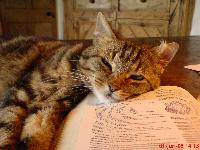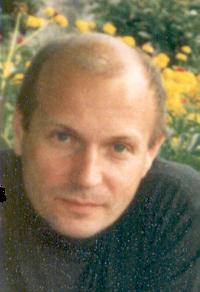| Pages in topic: < [1 2 3] > |
How are you supposed to fix these kinds of CAT tool segment problems? Thread poster: Jeff Whittaker
|
|---|
Michael Beijer 
United Kingdom
Local time: 19:35
Member (2009)
Dutch to English
+ ...
| certain project settings would need to be changed, which would allow you to join segments | Jul 8, 2015 |
Jeff Whittaker wrote: does not work. I do have Split Segment, but not merge segment. Sergei Tumanov wrote:
It works very well for me.
Never had problems with this ...
I select two source segments, right-click, and select "merge segments (Ctrl+Alt+S).
added later: or ... merge three segments....< [Edited at 2015-07-08 18:05 GMT]
This is due to how the particular project has been set up. There are settings in Studio that can be changed that would allow you to access this feature. I'm no Studio expert though, so someone else will have to step in here.
Either
(1) your project manager set it up that way (either by mistake, or on purpose*), or
(2) you set it up that way (unknowingly)
* project managers sometimes switch off joining of segments in order to ensure a more uniform segmentation across multiple projects and/or translators, in order to maximise the amount of (exact and fuzzy) hits that are found when analysing documents at the outset of a project (to try to squeeze even more profit out of you)
[Edited at 2015-07-08 18:31 GMT]
| | | |
In that case I explain that CAT tools don't always rule
[Edited at 2015-07-08 18:34 GMT]
| | | |
| Press Ctrl when selecting segments | Jul 8, 2015 |
Jeff Whittaker wrote:
does not work. I do have Split Segment, but not merge segment.
[GMT]
It works like this - press Ctrl button when selecting several segments.
All of them will be highlighted.
Right-click in the area of segment number, not on the text of a segment...
| | | |
|
|
|
|
For this 3 situations, if you want to merge segments, as a workaround use the "Edit Souce" command in Studio 2014/2015.
| | | |
| @Miguel Carmona | Jul 8, 2015 |
Correct me if I'm wrong but I believe Jeff works with 2011.
And AFAIK your solution doesn't work in 2011 (again: correct me if I'm wrong).
[Edited at 2015-07-08 20:10 GMT]
| | | |
Jeff Whittaker 
United States
Local time: 14:35
Member (2002)
Spanish to English
+ ...
TOPIC STARTER | What if these are not the result of line segmenting errors | Jul 8, 2015 |
but the words are on separate lines in the Source Document. Such as in a table, for example. Would you just merge the phrase in the CAT tool and then re-separate in the Clean document?
| | | |
Sindy Cremer wrote:
Correct me if I'm wrong but I believe Jeff works with 2011.
And AFAIK your solution doesn't work in 2011 (again: correct me if I'm wrong).
EDITED POST: I apologize for giving innacurate information before. The "Edit Souce" command actually was available in Studio 2011, therefore, the cut and paste alternative to merging segments does work in Studio 2011.
[Edited at 2015-07-08 21:08 GMT]
| | |
|
|
|
Jeff Whittaker wrote:
What if these are not the result of line segmenting errors but the words are on separate lines in the Source Document. Such as in a table, for example. Would you just merge the phrase in the CAT tool and then re-separate in the Clean document?
Segments appearing on separate lines are not necessarily the result of segmenting errors. Sometimes DTP people use hard returns to separate lines that belong to the same paragraph for whatever reason, which of course causes problems for us CAT users.
The solution that you indicate is exactly what I do in those situations.
I would rather protect the integrity of the TM at translation time, by merging segments, and deal with issues in the target document at a later stage.
You usually have to give your target document some final touches anyway, layout and otherwise.
But, of course, it is always better to catch those problematic situations in the source document before setting up the project in Studio.
The "Edit Source" is for when you receive an XLIFF file from your client, or you already have set up your project and you do not want to go back to the source document to fix problems.
[Edited at 2015-07-08 20:42 GMT]
| | | |
| I don't see your point | Jul 8, 2015 |
Miguel Carmona wrote: Sindy Cremer wrote:
Correct me if I'm wrong but I believe Jeff works with 2011.
And AFAIK your solution doesn't work in 2011 (again: correct me if I'm wrong). As has been stated above in this thread, the "Edit Souce" command was not available before Studio 2014.
As has been stated earlier, Jeff works with Studio 2011.
BTW: the 'edit source command' is available in 2011, but does not allow for merging certain segments.
| | | |
Jeff Whittaker 
United States
Local time: 14:35
Member (2002)
Spanish to English
+ ...
TOPIC STARTER | It's still good to know that this is an option in the new version(s) | Jul 8, 2015 |
It's still good to know that this is an option in the new version(s).
Now if they would only eliminate the language limit so that I would not have to be continually uninstalling and reinstalling the program to reset the language options because according to them no freelance translator works with more than five languages....
[Edited at 2015-07-08 20:50 GMT]
| | | |
Jeff Whittaker wrote:
It's still good to know that this is an option in the new version(s).
Now if they would only eliminate the language limit so that I would not have to be continually uninstalling and reinstalling the program to reset the language options because according to them no freelance translator works with more than five languages...
Have you enabled source editing in Studio 2011?
From Studio 2011 Help:
1.Select Project > Project Settings.
2.In the Project Settings dialog box, select Project from the navigation tree.
3.Select the Allow source editing for supported file types check box.
4.Click OK to close the Project Settings dialog box and save your changes.
[Edited at 2015-07-08 21:19 GMT]
| | |
|
|
|
| What's wrong with the second option? | Jul 8, 2015 |
It's not up to you to sort the TM, especially if they haven't sorted the source text.
| | | |
Jeff Whittaker 
United States
Local time: 14:35
Member (2002)
Spanish to English
+ ...
TOPIC STARTER | OMG! That worked! | Jul 8, 2015 |
Thank you so much Miguel. That worked.
There are so many settings I never knew existed.
I'm going to add your solution to the original post for the benefit of others.
Miguel Carmona wrote:
Have you enabled source editing in Studio 2011?
From Studio 2011 Help:
1.Select Project > Project Settings.
2.In the Project Settings dialog box, select Project from the navigation tree.
3.Select the Allow source editing for supported file types check box.
4.Click OK to close the Project Settings dialog box and save your changes.
[Edited at 2015-07-08 21:19 GMT]
[Edited at 2015-07-08 21:28 GMT]
[Edited at 2015-07-08 21:29 GMT]
| | | |
Jeff Whittaker wrote: Thank you so much Miguel. That worked. There are so many settings I never knew existed. I'm going to add your solution to the original post for the benefit of others. Miguel Carmona wrote:
Have you enabled source editing in Studio 2011?
From Studio 2011 Help:
1.Select Project > Project Settings.
2.In the Project Settings dialog box, select Project from the navigation tree.
3.Select the Allow source editing for supported file types check box.
4.Click OK to close the Project Settings dialog box and save your changes.
[Edited at 2015-07-08 21:19 GMT]
Jeff,
I am really glad it finally worked for you.
I learned this alternative pseudo-segment merging from our colleague Emma Goldsmith. So, your thanks, Jeff, my thanks and the thanks of many others go to Emma.
| | | |
| Pages in topic: < [1 2 3] > |