MTPE - Excel - CAT Thread poster: Kartik (Andy) Sarup
|
|---|
I have been given a long excel sheet with two columns to MPTE by a client. The font is too small/rows too long and I cannot change the Excel view.
I have tried to put the Excel file into Wordfast but it only acknowledges the source column and the target row with the MT does not show up.
Does anyone know how to change this or if I can use another CAT tool for this? It needs to be delivered back in the same Excel format.
Thanks!
| | | |
MemoQ can import an existing translation from the target column.
However, there is an upper limit for the number of characters it will import per cell. Once, a client had stuffed a complete T&C document into one Excel cell, and MemoQ ignored it.
In MemoQ you can choose how to segment the source cells, but I'm not sure how it works when you also import an existing translation.
If you don't have a licence you should be able to work with one document at a time... See more MemoQ can import an existing translation from the target column.
However, there is an upper limit for the number of characters it will import per cell. Once, a client had stuffed a complete T&C document into one Excel cell, and MemoQ ignored it.
In MemoQ you can choose how to segment the source cells, but I'm not sure how it works when you also import an existing translation.
If you don't have a licence you should be able to work with one document at a time with the free version.
Depending on what the source file looks like, you may need the normal Excel filter or the multilingual filter for importing it. ▲ Collapse
| | | |
| CafeTran Espresso | Sep 25, 2019 |
You can use CafeTran Espresso for this.
| | | |
Samuel Murray 
Netherlands
Local time: 07:40
Member (2006)
English to Afrikaans
+ ...
Kartik Sarup wrote:
I have tried to put the Excel file into Wordfast, but it only acknowledges the source column, and the target row with the MT does not show up.
Which version of Wordfast did you use?
| | |
|
|
|
| Wordfast Anywhere | Sep 26, 2019 |
Wordfast Anywhere
| | | |
It's quite a big Excel file (20,000 words). It needs to be delivered back in Excel as well.
| | | |
| 20K: not a problem | Sep 26, 2019 |
Kartik Sarup wrote:
It's quite a big Excel file (20,000 words). It needs to be delivered back in Excel as well.
I’ve used CafeTran for Excel projects of 100K and more: no problems.
| | | |
| 20K not a problem | Sep 26, 2019 |
Hi Hans, have you been able to upload an excel sheet for MTPE (i.e. the columns show up in both source/target accordingly) and then deliver it back as the proofed Excel? Thanks
| | |
|
|
|
Samuel Murray 
Netherlands
Local time: 07:40
Member (2006)
English to Afrikaans
+ ...
Kartik Sarup wrote:
Wordfast Anywhere
Curiously, WFA's FAQ does not mention this limitation for Excel files:
https://www.wordfast.net/wiki/Wordfast_Anywhere_FAQ
However, you must understand that WFA is a rather limited CAT tool.
In Wordfast Pro 3 (WFP3), you can choose which columns you want to translate (but you can't identify one column as the source text and another column as the target text). WFP5 simply opens all columns (so it's worse!). Other CAT tools may allow you to select columns better.
In Trados 2019, you can enable the "bilingual Excel" filter and configure it, and that will work.
https://www.youtube.com/watch?v=BpXwFYrt9Ko
Sometimes you can use a demo version of a program to open the Excel file and create a file that you can use in another program. For example, you can use a demo version of WFP3 to create TXML files, which you can translate in WFA.
Kartik Sarup wrote:
Hans, have you been able to upload an Excel sheet for MTPE (i.e. the columns show up in both source/target accordingly) and then deliver it back as the proofed Excel?
CafeTran is not an online tool, so no files are uploaded.
Also, from your original description it sounds as if you want the first column to load as the source text and the second column (which already contains content) to load as the target text. AFAIK, CafeTran can't do this (based on comments made elsewhere in the forums). What CafeTran can do (but Hans, please confirm), is to take the source text from one column and then write the translation into a different empty column.
[Edited at 2019-09-26 08:27 GMT]
| | | |
Kartik Sarup wrote:
Hi Hans, have you been able to upload an excel sheet for MTPE (i.e. the columns show up in both source/target accordingly) and then deliver it back as the proofed Excel? Thanks
Sure thing!
Just drag the Excel file on CafeTran's Dashboard. In the Project configuration click on Filter options and set the source and target column like this:
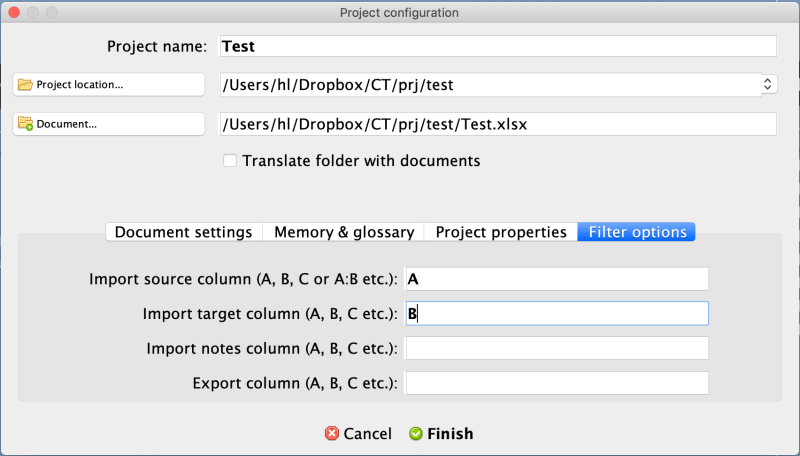
You can handle the Excel file like any other project, enjoying all CafeTran's whistles and bells. You can even get inspiration from suggestions of any other MT engine available in CafeTran.
| | | |
| CafeTran can do ... | Sep 26, 2019 |
Samuel Murray wrote:
Also, from your original description it sounds as if you want the first column to load as the source text and the second column (which already contains content) to load as the target text.
This is very well possible in CafeTran Espresso 10 Croissant. It's a nice feature, e.g. to do proofing or to create memories, or glossaries etc. from Excel files. Many other useful workflows possible with this. You'll have to tell CafeTran which column as the source segments, and which one has the target segments:
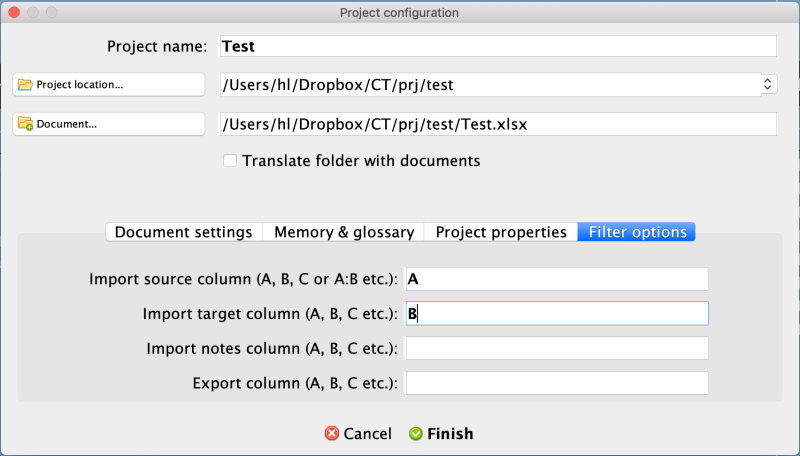
| | | |
| In WFP3 this is very well possible | Sep 26, 2019 |
Samuel Murray wrote:
In Wordfast Pro 3 (WFP3), you can choose which columns you want to translate (but you can't identify one column as the source text and another column as the target text).
according to Dominique's video: https://www.youtube.com/watch?v=9UsPYscWH5A
I've done it myself, but the target column didn't contain any text in this case.
Anyway, of course, the file is way too big to be translated in demo mode.
| | |
|
|
|
Cafe Tran worked a treat for this instance. Thanks for all helpful information, and thanks especially Hans for this info.
| | | |