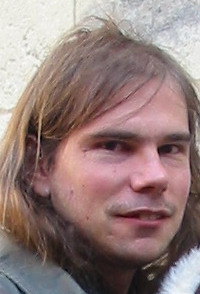| Pages in topic: < [1 2 3 4] > | Thinking of giving up on Wordfast - any recommendations on selecting another CAT tool? Thread poster: Comunican
|
|---|
Ulf Samuelsson 
Mexico
Local time: 02:04
Member (2007)
English to Swedish
+ ...
| My personal CAT journey | Jun 16, 2009 |
Before I even started using any CAT tool, I wrote special macros that changed the most common phrases and words in a job.
Then I found WordFisher, which automated this process. Shortly thereafter I started using Trados after a short try-out of an early version of Deja Vu. I was disappointed with Trados, though, as it didn't do anything at all if there wasn't any match in the TM.
So, I found Wordfast, and was happy with the way I could use my compiled glossaries for automatic translat... See more Before I even started using any CAT tool, I wrote special macros that changed the most common phrases and words in a job.
Then I found WordFisher, which automated this process. Shortly thereafter I started using Trados after a short try-out of an early version of Deja Vu. I was disappointed with Trados, though, as it didn't do anything at all if there wasn't any match in the TM.
So, I found Wordfast, and was happy with the way I could use my compiled glossaries for automatic translation if there weren't any matches from the memory. That was the main reason for me to stick with Wordfast, and I still have to see any other CAT tool that offer this function.
I've myself suggested a few improvements on the Wordfast list during the last 6 years, but the version 5.18 and 5.25d are the best I've seen (versions called 5.18a to 5.25c have one problem or other that I've noticed - bad glossary handling, blacklist not working, random word order in VLTM, tags not recognized, etc.).
I prefer to use Wordfast for the following reasons:
1. In Wordfast, there is a quality control function that you can customize (it can warn you for double spaces, deviation from a customer-specific glossary, certain style errors or changed numbers/tags, and you can even set it to check the spelling before moving to the next segment). You can also use a list of unwanted terms as a blacklist so Wordfast will warn you if these words are found in the text. This is useful when a client has made changes in the terminology - just put the old term in the blacklist, and you'll be warned if it is still in the text when you try to go to the next segment.
2. You can use several memories at the same time, e.g. a customer-specific main memory and a general background memory, and receive suggestions from both (and you can decide which of these memories which is to take precedence if the same matching is found in both memories. You can also add a third memory that is only used for 100% matching and searching.
3. You can use three different glossaries (in text format) with direct automatic translation of these terms, and you can copy these translations to the target segment with the same function that you use for copying of tags and numbers. It is very useful to set Glossary 1 to a glossary with customer-specific terms that have to be translated in a certain way (and then also activate the quality control function for that glossary so that Wordfast will warn you if a term in that glossary hasn't been translated correctly). Glossary 2 can then be a subject glossary and Glossary 3 a general glossary.
4. You can link to your favourite dictionary program and press Alt+Ctrl+D to look up a term directly in Webster's, WordFinder or Oxford, depending on which dictionary you have linked to.
5. You can use Alt+Ctrl+F to start any program of your choice – another dictionary or e.g. Internet Explorer to start searching directly in Google (or any Internet site with a search box).
6. You can search in several reference files at the same time with the keys Alt+Ctrl+N. These files don't necessarily have to be memory files, but can be glossaries or other references in various formats (.doc, .rtf, .xls, .txt, .bak, .htm). You can even set several different folders to be searched.
7. You can set Wordfast to automatically correct the quotation marks to the style used in your language (you don't have to change it manually every time).
8. You can (and should) save each project setting as a separate .ini file, which means that you can have a separate .ini file for each client, with all customer-specific settings (memories, glossaries, reference files, quality control, etc.). This also means that you can easily do a small job while working on a large job. You just switch .ini file while doing the smaller job and then switch back again to resume your large assignment, without worrying about changing memory and other settings.
9. If no matching is found in the memory for a complete segment, then a partial match can be proposed (five or more words in a row that is found in the same sequence in a segment in the memory). Very useful if a manual have been re-written and large sentences been broken up or shorter ones been joined.
10. You can easily select any text as a segment and press Alt+Shift+Down to use that selected text as a segment (it is useful if you want to use a longer or shorter segment than what is opened when you go to the next segment as usual).
11. You can mark any text that should not be translated with a temporary text attribute (e.g. marching red ants or double strikethrough).
12. It is possible to delete the suggested segment from the memory (Alt+Ctrl+Backspace) if you notice that it contains errors (you then do not have to make a note of the error so that you can edit the memory afterwards manually).
13. The memory file is in text format (*.txt) and this means that it is very easy to make changes in a memory if you find that you need to change the terminology (or if the client requests that certain changes is to be done to earlier translations). You can either open the memory in any text editor or use the included memory editor (it is recommended that you use the memory editor as it has many useful maintenance functions and it is possible to search and replace only in the translation if you change untranslated terms into a new translation).
The above is true for versions 5.18 and 5.25d, in order to use a local VLTM with later versions, a special WfServer.exe is needed, and this use isn't documented (it was only explained on the Wordfast discussion list).
If anyone know of any CAT tool that can do points 1, 3, 6, 7 and 8, then I would be interested to try it out. Points 2 and 9 can be found in DVX and MemoQ.
Ulf ▲ Collapse
| | | | Comunican
United Kingdom
Local time: 09:04
Spanish to English
+ ...
TOPIC STARTER | excellent review - thank you | Jun 16, 2009 |
MSBerlin wrote:
My personal journey over many, many years was as follows:
[Long time w/o a CAT tool] -> Wordfast -> Trados -> Deja Vu (also looked at MemoQ) -> Trados -> Deja Vu X
Notes:
I started with Wordfast because I had no idea about CAT tools and it seemed easy.
I switched to Trados because I had a problem with how Wordfast handled Excel and other files (I'm sure that has been fixed in the intervening years).
I got sick of the customer support with Trados and the many bugs, so I tried Deja Vu X.
I went back to Trados because of the many "rogue codes" in DVX from scanned and OCR'd documents.
After the disaster with 2009 Studio (wish I could get a refund), I went back to DVX and am happy now with third-party solutions to the things that bothered me.
I would rather have a finger cut off than go back to Trados, so if I am once again unhappy with DVX, I will try MemoQ.
Hi MSBerlin.
Thanks very much for an interesting and useful review.
Especially interesting what you say about Trados because from my limited experience of it, I didn't like it at all (far too complex and dominated my computer too much, plus the whole thing with dongles). But my trial of Deja Vu (which had been strongly recommended by a colleague who had done his Masters in CAT) was quite one of the most frustrating and labyrinthal experiences of my life and I don't feel I could go there again without some training first. Maybe that's what I should do.... since it does seem to have a reputation of being the best.
Wordfast does work now with Excel (pretty well) and PPT (not so well - it only seems to like plain text, whereas most PPT documents have graphics and arrows and small text boxes).
One of the main things I like about Wordfast is being able to create and manage a glossary in Excel and then export it to Wordfast very easily. Plus it is easy to manage TMs. Basically I like Wordfast but frustrated with inconsistencies....
| | | | Comunican
United Kingdom
Local time: 09:04
Spanish to English
+ ...
TOPIC STARTER | Mostly inconsistencies rather than critical failings | Jun 16, 2009 |
Fabienne1969 wrote:
Can you tell me what are the main drawbacks of Wordfast, according to you?
Hi Fabienne
I have had lots of problems over the last couple of years - none could be classed as "critical" in any sense. In fact, the worst is probably "moderate". But cumulatively, they build up to create a generalised sense of frustration and not being sure it can be trusted/consistent.
Some examples of problems I can remember from recently:
- PB and general settings changing without me touching them.
- Settings and PB not always working (an immediate example I can think of is when the "Protect delimiters" setting stopped working, without me even going anywhere near the Segments settings).
- Not segmenting at fullstops - though I think this tends to be with web text that has been copied into a Word document and doesn't have proper end-of-paragraph marks (all the same, I think it should pick those up).
- Showing "context search" results so small they were impossible to read (like font size 2).
- I had a number of weird display things happening when I moved to 5.60 - an irritating narrow bar that would lie right over the segment I was translating and which didn't move away until I clicked on it; pressing Gtrl + Alt + G would expand the window so big it would extend beyond the monitor (I mean virtually, of course!).
- Another thing when upgrading to 5.60 is that when I wanted to see the WfCompanion, it instructed me to press "Ctrl+Alt+G+G" - what it didn't say was that you had to press the "G" twice quickly, or it didn't work...
The most annoying problem by far is the not finding TM matches, especially when you know that it's there somewhere. So you have to do a context search, then check that the two sources are exactly the same or where the differences are, copy it across, change the font - ie do all the things that you've paid Wordfast to do for you!
I must balance all this by saying that, in terms of functionality vs cost vs complexity (ie minimal complexity is a good thing), Wordfast has been far, far better than the other two CAT tools I have tried so far (Trados and Deja Vu). And also I would like Wordfast to succeed if only to stop the Trados juggernaut...
[Edited at 2009-06-16 23:24 GMT]
| | | | Comunican
United Kingdom
Local time: 09:04
Spanish to English
+ ...
TOPIC STARTER | incredible eulogy for Wordfast - thank you for taking so much time and trouble | Jun 17, 2009 |
Ulf, thank you - that is an incredible eulogy to Wordfast... you are clearly a Wordfast advocate!
Did you go on training courses to learn to use some fo those functions because I have found it hard to get them to work (eg the Ctrl+Alt+F / N / D)...?
You should consider giving e-classes, I reckon.
C
| | |
|
|
|
Selcuk Akyuz 
Türkiye
Local time: 11:04
English to Turkish
+ ...
| Future of MemoQ Support | Jun 17, 2009 |
Kevin Lossner wrote: David Turner wrote:
... most of the tools since then, including SDLX, Wordfast Pro and now SDL Trados Studio, have tried to copy-cat the DV approach.
But if you don't like Deja Vu, you could try MemoQ which is the next best thing by a long chalk, IMHO.
MemoQ is missing a few features that I depend on in Déjà Vu (most notably the exportable RTF tables for external editing or comment feedback, though that should be included by fall and databases with N languages). However, in many respects, it is actually a better tool, depending on what you need exactly. And the support from Kilgray is absolutely first rate. With the state of the CAT world as it is right now, my best recommendation in most cases to both freelance translators, agencies and companies/organizations is to get MemoQ and enjoy the difference from whatever you used before. If nothing else the better support.
Customer base of MemoQ is growing, it is clear.
MemoQ yahoo group has already 303 members, and Deja Vu X group has 2040 users.
So what will happen in the future, when the number of MemoQ users exceeds, say 1000? I see that MemoQ developers (engineers) try to answer all questions from the users. And their answers are always detailed. Well, if this free support (both at Yahoo Group and here at MemoQ Support forum of ProZ) continues, it will be great. But I don't think it is possible.
Sooner or later, they will not have so much time to answer questions of users. So let's wait and see the future of MemoQ support but most possibly I will continue with Deja Vu X.
| | | | Ulf Samuelsson 
Mexico
Local time: 02:04
Member (2007)
English to Swedish
+ ...
| Speed up your work | Jun 17, 2009 |
My philosophy is to let the computer do as much of the work as possible.
Part of this is the use of macros in Word (and Wordfast is really just a set of macros).
For instance, here is what you can do to speed up searches in Wordfast:
First you change the shortcut key for memory searches:
1. Go to Tools => Customize and click on the button Keyboard.
2. In the box Categories you select Macros and in the pane to the right you select the macro WfContexts. ... See more My philosophy is to let the computer do as much of the work as possible.
Part of this is the use of macros in Word (and Wordfast is really just a set of macros).
For instance, here is what you can do to speed up searches in Wordfast:
First you change the shortcut key for memory searches:
1. Go to Tools => Customize and click on the button Keyboard.
2. In the box Categories you select Macros and in the pane to the right you select the macro WfContexts. The box Current keys shows Alt+Ctrl+C, which is the default combination.
3. Click in the box Type new shortcut key and then press F8 and click on Set. Then click on Close twice.
Then you create a macro that will paste text as plain text, without any formating:
1. Copy any text so that there is something on the clipboard that can be pasted.
2. Go to Tools => Macro => Record new macro.
3. Type a name for the new macro (e.g. PasteAsText) and click on Keyboard so you can set a shortcut key.
4. Click in the box Type a new shortcut key, press F10 and then click on OK.
5. The recording of your new macro starts and you select Edit => Paste Special, select Unformated text and press OK. [What you had copied is now pasted as text.]
6. Click on the button Stop recording and the macro is finished.
Now create a macro that copies selected text and then closes the page:
1. Select any text so that there is something that can be copied.
2. Go to Tools => Macro => Record new macro.
3. Type a name for the new macro (e.g. CopyAndClose) and click on Keyboard so you can set a shortcut key.
4. Click in the box Type a new shortcut key, press F9 and then click on OK.
5. The recording of your new macro starts and du you then press Ctrl + C to copy the selection and then you select Close on the File menu.
6. Click on the button Stop recording and the macro is finished.
Now you have two very useful macros that you can use even without Wordfast, but here is how you can really speed up memory searches in Wordfast:
1. Select the text you want to search for.
2. Press F8.
3. Find the translation that you want to paste into the target segment and press F9. (The page with your search results is closed and you are back to where you started your search.)
4. If you started your search from the translation segment, then you just press F10 to insert the translation, otherwise, place the cursor where you want the text to be pasted and press F10.
If you use the PB command ContextSearch=All, then you can search directly from the translation segment (Select text, press F8, selext translation and press F9, followed by F10 to paste the translation over the text you selected to initiate the search).
Finally, I recommend using F4 (or the F-key of your choice) for the macro WfMarkTerm so you don’t have to use Alt+Ctrl+T to add terms to the glossaries. (One single key is better than the three-key combination Alt+Ctrl+T).
I know I could write a lot about other time-saving macros and CAT hacking (how to use Wordfast in ForeignDesk projects, or Catalyst projects, for instance). Maybe I'll find some time to put it all together someday. Most of what I've posted today are texts that I've written for someone else some time ago and just pasted in here, with an added introduction and closing.
Ulf ▲ Collapse
| | | |
Hello,
the Lite version of MetaTexis for Word is available for free at www.metatexis.com. The more professional versions are very affordable (and the license key is not temporary, nor is it restricted to a special hardware). MetaTexis is more powerful than Wordfast in several respects, and it is user-friendly. There is no need to fiddle around with ini files, installation issues, and hidden setting... See more Hello,
the Lite version of MetaTexis for Word is available for free at www.metatexis.com. The more professional versions are very affordable (and the license key is not temporary, nor is it restricted to a special hardware). MetaTexis is more powerful than Wordfast in several respects, and it is user-friendly. There is no need to fiddle around with ini files, installation issues, and hidden settings or functions.
Best regards
Hermann ▲ Collapse
| | | |
MetaTexis only supports a few file types, but if you don't need to translate FM or IND files, it may be a good alternative.
Looking for an affordable TM server solution, I believe MemoQ is the way to go these days.
| | |
|
|
|
Attila Piróth 
France
Local time: 10:04
Member
English to Hungarian
+ ...
Hermann Bruns wrote: Hello, the Lite version of MetaTexis for Word is available for free at www.metatexis.com. The more professional versions are very affordable (and the license key is not temporary, nor is it restricted to a special hardware). MetaTexis is more powerful than Wordfast in several respects, and it is user-friendly. There is no need to fiddle around with ini files, installation issues, and hidden settings or functions. Best regards Hermann
Others have already advised you to give Wordfast a try -- I agree with them perfectly, it is a very good tool. But Hermann's MetaTexis is also an excellent tool, and I would strongly suggest that you take a good look at the Lite version and read the manual: you might very well find that this is the tool that you need. While I use it only occasionally, I find the network version of this tool quite powerful.
So, if you have some time, check your possibilities: download free/trial versions, and read the manuals. And once you have made up your mind and chose a tool, you will gain a lot of time in the long run by investing some time into learning its functions; they may be much more numerous and diverse than you would think. It may well be worth taking a training, too.
Kind regards,
Attila
[Edited at 2009-06-17 11:26 GMT]
| | | | Comunican
United Kingdom
Local time: 09:04
Spanish to English
+ ...
TOPIC STARTER | Ulf - very helpful, thank you | Jun 17, 2009 |
Ulf Samuelsson wrote:
I know I could write a lot about other time-saving macros and CAT hacking (how to use Wordfast in ForeignDesk projects, or Catalyst projects, for instance). Maybe I'll find some time to put it all together someday.
I'll be first in line to read that, Ulf!
Thanks very much for all this very kind help and information. Why don't you do e-classes or one-to-one skype calls for people like me who don't know how to make the best of Wordfast? I'd pay for that....
I have gone back to version 5.18 as you suggested. So far the results are:
- the problem of not finding matching TM segments (my main bug bear) has gone! I just had a fantastic run of 500 repeated words that WF 5.18 dutifully found for me.
- the TM Reorganise took much longer than before (which I take as a reassuring sign, since my Spanish>English TM has 28000 TUs in it, and I was always surprised at how quickly it would sort previously)
- the WFCompanion has disappeared, which is a shame - I liked my TM and Glossary options in little boxes alongside the Word window
Will report more as I discover it, but so far going back, as you suggested, has been a good thing.
Thank you very much.
| | | | Comunican
United Kingdom
Local time: 09:04
Spanish to English
+ ...
TOPIC STARTER | ah, Metatexis yes... I'd forgotten about that one! | Jun 17, 2009 |
Hermann Bruns wrote: Hello, the Lite version of MetaTexis for Word is available for free at www.metatexis.com. The more professional versions are very affordable (and the license key is not temporary, nor is it restricted to a special hardware). MetaTexis is more powerful than Wordfast in several respects, and it is user-friendly. There is no need to fiddle around with ini files, installation issues, and hidden settings or functions. Best regards Hermann
Hi Hermann
A couple of years ago, before Wordfast, I did use Metatexis, but I gave up on it for some reason. I'm afraid I can't remember why, but obviously I felt that Wordfast would be better. Sorry I can't remember why...
Regards
| | | | Selcuk Akyuz 
Türkiye
Local time: 11:04
English to Turkish
+ ...
| Is it fair to compare all these CATs with each other | Jun 17, 2009 |
How can we compare Across with OmegaT, or MetaTexis with MemoQ?
IMO we have two groups of CAT tools.
1st Group: MetaTexis, OmegaT, Swordfish, Wordfast (Classic & Pro)
2nd Group: Across, Deja Vu X, MemoQ, Publisher, SDLX, Trados, Transit
* (in alphabetical order)
In the second group a further classification can be made between the Freelance and Professional versions (different versions are available, e.g. workgroup, enterpri... See more How can we compare Across with OmegaT, or MetaTexis with MemoQ?
IMO we have two groups of CAT tools.
1st Group: MetaTexis, OmegaT, Swordfish, Wordfast (Classic & Pro)
2nd Group: Across, Deja Vu X, MemoQ, Publisher, SDLX, Trados, Transit
* (in alphabetical order)
In the second group a further classification can be made between the Freelance and Professional versions (different versions are available, e.g. workgroup, enterprise, professional, standard, light)
Wordfast, with its Pro version, tries to take place in the second group. But that place is already reserved for Swordfish. ▲ Collapse
| | |
|
|
|
Wordfast, with its Pro version, tries to take place in the second group. But that place is already reserved for Swordfish.
I don't know about about Swordfish but I'd put Metatexis at least between those two groups. With all the Hoopla about Studio, I'd forgotten about it. You should definitely give it another try, it's the most user-friendly CAT I've tried and very powerful.
| | | | P Forgas 
Brazil
Local time: 05:04
Portuguese to Spanish
+ ...
Alt+F12 in wordfast is a very powerful tool. I use it to copy the result of context search and close the window. There is a PB command for this (closing the window, I mean).
From the WF manual:
Alt+F12 Copies any selection of text (from any Ms-Word document) into the current target segment, if a session is opened.
If, in the target segment, the selection has a zero length (it's just an insertion point), the selected text will be pasted at the insertion point. If ... See more Alt+F12 in wordfast is a very powerful tool. I use it to copy the result of context search and close the window. There is a PB command for this (closing the window, I mean).
From the WF manual:
Alt+F12 Copies any selection of text (from any Ms-Word document) into the current target segment, if a session is opened.
If, in the target segment, the selection has a zero length (it's just an insertion point), the selected text will be pasted at the insertion point. If the selection has any length, or if the selection (or insertion point) is outside the target segment, the text will be pasted at the end of the target segment.
If the newly pasted text has a format or style that is different from the target segment's general style, remember that the Ctrl+Alt+Ins shortcut can copy the source segment's style and format to the target segment.
P. ▲ Collapse
| | | | Comunican
United Kingdom
Local time: 09:04
Spanish to English
+ ...
TOPIC STARTER | interesting categorisation - could you expand on that? | Jun 17, 2009 |
Selcuk Akyuz wrote:
IMO we have two groups of CAT tools.
1st Group: MetaTexis, OmegaT, Swordfish, Wordfast (Classic & Pro)
2nd Group: Across, Deja Vu X, MemoQ, Publisher, SDLX, Trados, Transit
Thanks Selcuk - that's a very interesting way of looking at it... how would you define the differences in the two categories. I gather that Group 2 would be "better" than Group 1, but in what ways...?
Thanks
| | | | | Pages in topic: < [1 2 3 4] > | To report site rules violations or get help, contact a site moderator: You can also contact site staff by submitting a support request » Thinking of giving up on Wordfast - any recommendations on selecting another CAT tool? | CafeTran Espresso | You've never met a CAT tool this clever!
Translate faster & easier, using a sophisticated CAT tool built by a translator / developer.
Accept jobs from clients who use Trados, MemoQ, Wordfast & major CAT tools.
Download and start using CafeTran Espresso -- for free
Buy now! » |
| | Trados Business Manager Lite | Create customer quotes and invoices from within Trados Studio
Trados Business Manager Lite helps to simplify and speed up some of the daily tasks, such as invoicing and reporting, associated with running your freelance translation business.
More info » |
|
| | | | X Sign in to your ProZ.com account... | | | | | |