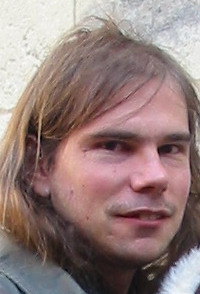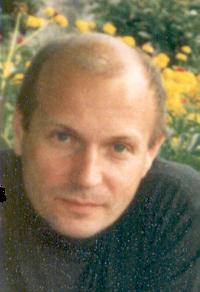| Pages in topic: [1 2] > |
Is there a way to use an old personal TM with a client TM and send back to the client only his TM? Thread poster: Marion Delarue
|
|---|
Hello,
I don´t know if my question is very clear....
The thing is that the client sent me a TM with which I have to work to translate a document.
I have myself a personal TM on the same subject that I´d like to use to help with terminology. But I don´t want to send back to the client my whole TM because it is from a document from another client.
Is it possible to use both TM and deliver to the client only his TM after the translation is done... See more Hello,
I don´t know if my question is very clear....
The thing is that the client sent me a TM with which I have to work to translate a document.
I have myself a personal TM on the same subject that I´d like to use to help with terminology. But I don´t want to send back to the client my whole TM because it is from a document from another client.
Is it possible to use both TM and deliver to the client only his TM after the translation is done?
Thank you
Marion ▲ Collapse
| | | |
| Reference TM | Sep 17, 2010 |
Hi Marion,
I would use the reference function in the Concordance window. Your translation will go to the client's TM.
Have a nice day!
[Edited at 2010-09-17 08:39 GMT]
| | | |
Walter Blaser 
Switzerland
Local time: 00:43
French to German
+ ...
| Which version are you using? | Sep 17, 2010 |
You did not specify which Trados version you use.
If you use Studio 2009, you can open as many TMs as you want and decide for each of them whether it gets used only for lookup and concordance or also gets updated.
If you still work with the 2007 version, you can open one main TM (which would in this case be the one from your client) plus a so-called 'Reference TM', which will be used only in read mode for lookups and concordance.
On the other hand, conside... See more You did not specify which Trados version you use.
If you use Studio 2009, you can open as many TMs as you want and decide for each of them whether it gets used only for lookup and concordance or also gets updated.
If you still work with the 2007 version, you can open one main TM (which would in this case be the one from your client) plus a so-called 'Reference TM', which will be used only in read mode for lookups and concordance.
On the other hand, consider that you anyway don't send back the TM to your client, but only the bilingual document, which he then uses to update his TM. You never need to give away your own TM as such!
Walter ▲ Collapse
| | | |
Marion Delarue 
France
Local time: 00:43
Spanish to French
+ ...
TOPIC STARTER | How does the concordance window work? | Sep 17, 2010 |
Is it complicated to explain me?
Thanks
| | |
|
|
|
Attila Piróth 
France
Local time: 00:43
Member
English to Hungarian
+ ...
Trados 2007 and earlier versions:
You can open the client's TM as primary TM, and select your own TM as secondary (reference) TM that is used for concordance purposes. To set this, go to Options/Translation Memory Options, select the Concordance tab, and specify the Reference (read-only) TM. You can also set to perform concordance search first in the reference TM.
Studio 2009:
You can set multiple TMs; new TUs will be added to the default one. So, select the client TM a... See more Trados 2007 and earlier versions:
You can open the client's TM as primary TM, and select your own TM as secondary (reference) TM that is used for concordance purposes. To set this, go to Options/Translation Memory Options, select the Concordance tab, and specify the Reference (read-only) TM. You can also set to perform concordance search first in the reference TM.
Studio 2009:
You can set multiple TMs; new TUs will be added to the default one. So, select the client TM as default TM and your own as secondary TM.
Kind regards,
Attila ▲ Collapse
| | | |
| piece of cake | Sep 17, 2010 |
Hello,
1 Import client´s tm into your tm
2 Translate as usual
3 Create a new tm (empty one)
4 Clean up the unclean file with translation to this tm
5 Send the new tm to your customer (your translation segments only)
or
…
4 Clean up the unclean file with translation to customer's tm
5 Send updated customer's tm to your customer (segments from the customer + your translation segments)
[Edited at 2010-09-17 08:46 GMT]
| | | |
Marion Delarue 
France
Local time: 00:43
Spanish to French
+ ...
TOPIC STARTER | For a File based TM or For a Server based TM? | Sep 17, 2010 |
Attila Piróth wrote:
Trados 2007 and earlier versions:
You can open the client's TM as primary TM, and select your own TM as secondary (reference) TM that is used for concordance purposes. To set this, go to Options/Translation Memory Options, select the Concordance tab, and specify the Reference (read-only) TM. You can also set to perform concordance search first in the reference TM.
I use Trados 2007
Your explanation is great!
Just one question: when I browse the TM I am asked to choose between those 2 options:
For a File based TM
For a Server based TM
I don´t really know which option I should choose
Do you?
| | | |
Samuel Murray 
Netherlands
Local time: 00:43
Member (2006)
English to Afrikaans
+ ...
| Here's a thought | Sep 17, 2010 |
Marion Delarue wrote:
The thing is that the client sent me a TM with which I have to work to translate a document.
I have myself a personal TM on the same subject that I´d like to use to help with terminology. But I don´t want to send back to the client my whole TM because it is from a document from another client.
1. Load your TM.
2. Import your client's TM into your TM (optional, if you want to steal his TUs)
3. Translate your file.
4. Unload your TM, and load the client's TM.
5. Clean up your file (with "add to TM" option enabled).
Will this work...?
| | |
|
|
|
Attila Piróth 
France
Local time: 00:43
Member
English to Hungarian
+ ...
Marion Delarue wrote:
Your explanation is great!
Just one question: when I browse the TM I am asked to choose between those 2 options:
For a File based TM
For a Server based TM
Thank you, Marion.
The TM is saved as a file on your computer, so it is a file-based TM. Server-based TMs are typically used in team projects where a big background TM is located on a distant server, and access is given to several translators. This is not the case here.
Several colleagues proposed importing the client's TM into yours. This should be done only if you are firmly convinced that the client's TM is of the same quality (or better) than your own work. Otherwise you water down your small but conscientiously built TM, and get a big one that is much less reliable.
To add one more step to the previously proposed workflow: when you finished the translation, you can add the translation unites to your own TM, too. To do this, you just need to open your own TM as primary and clean up the translation.
Kind regards,
Attila
| | | |
Marion Delarue 
France
Local time: 00:43
Spanish to French
+ ...
TOPIC STARTER
ok Attila thank you for your precious help!
Maybe I´ll need your help again to add the translation units to my TM when I finished the translation!
Thank you everybody for your answers
Marion
| | | |
Marion Delarue 
France
Local time: 00:43
Spanish to French
+ ...
TOPIC STARTER | How do you check concordance in the read onnlu TM? | Sep 17, 2010 |
I checked to see if I could "consult" a term in my old TM with the concordance icon, but I can only find terms from the client TM.
How do you check terms in your read only TM then?
Other question: The two TM are in different language (or variant), i.e. British English>French and American English>French, is it a problem?
thank you
| | | |
Marion Delarue 
France
Local time: 00:43
Spanish to French
+ ...
TOPIC STARTER | How do you check concordance in the read only TM? | Sep 17, 2010 |
I checked to see if I could "consult" a term in my old TM with the concordance icon, but I can only find terms from the client TM.
How do you check terms in your read only TM then?
Other question: The two TM are in different language (or variant), i.e. British English>French and American English>French, is it a problem?
thank you
| | |
|
|
|
quote
This should be done only if you are firmly convinced that the client's TM is of the same quality (or better) than your own work.
unquote
I am sorry but what is so dangerous in creating a copy of your own tm for one time use only?
It is so obvious that I haven't even mentioned it.
| | | |
Jerzy Czopik 
Germany
Local time: 00:43
Member (2003)
Polish to German
+ ...
| Merging TM idea is great | Sep 17, 2010 |
But please do not use your original TM, but make a copy of this.
Merge the copy of your TM and a copy of customers TM.
Use this TM for work.
After you're done open the original TM from you and use the cleanup function to insert the translation done into your TM. Repeat this step for the original customer TM and you're ready.
| | | |
| Multiple TMs | Sep 17, 2010 |
Marion Delarue wrote:
I use Trados 2007
Being able to use multiple TMs was the main reason I moved to Studio.
I normally run two TMs--a customer-specific and a general TM that incluces everything I've done since a hard disk crash about eight years ago.
In Studio, I can set a penalty for the general TM so that customer-specific hits always come up first. Huts are also labelled by the TM they come from.
| | | |
| Pages in topic: [1 2] > |